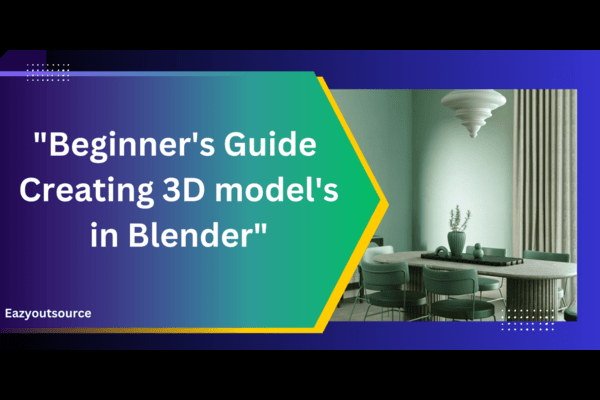3D Models in Blender: The Beginner’s Guide to Create models

3D Interior: The 10 Best 3D Interior Design Services
March 6, 2023
Think about why 3d modeling design Important and Use in 3D?
March 8, 2023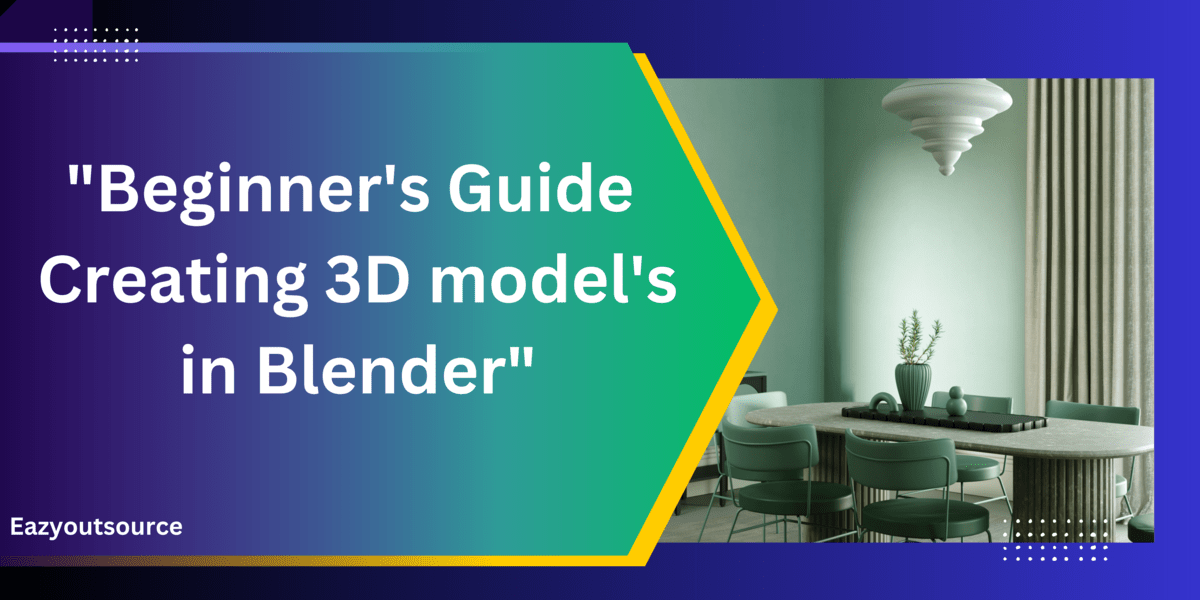
3d models in blender
3D Models in Blender: The Beginner's Guide to Create models
If you're interested in 3D modeling and animation, Blender is an excellent tool to learn. This free and open-source software is widely used in the industry and has a thriving community of artists and developers. In this beginner's guide, we'll take you through the basics of creating 3D models in Blender. By the end, you'll have the skills and knowledge you need to create your own 3D models and start exploring the exciting world of 3D art.
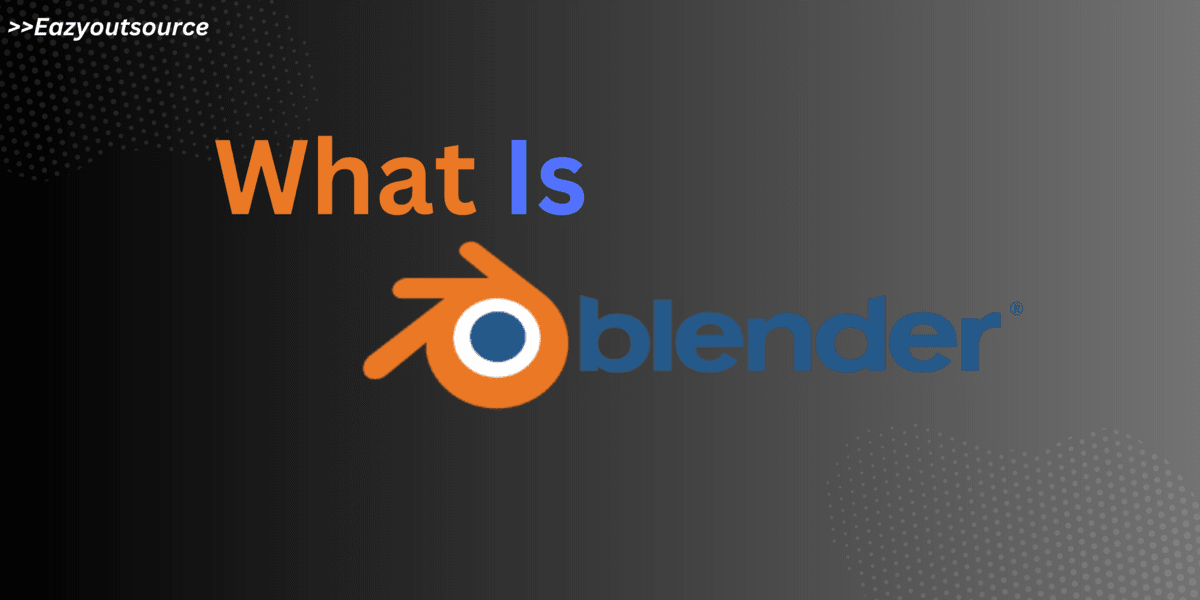
Blender is a 3D modeling and animation software that is free to use and open source. It was first released in 1998 and has since grown to become a popular tool among artists, designers, and animators. Blender is used for a wide range of projects, including video games, films, and visual effects.
Learning Blender is a valuable skill for anyone interested in 3D art, animation, or design. Whether you're a hobbyist or a professional, Blender has the tools and features you need to create stunning 3D models and animations. Plus, because it's free and open source, Blender is accessible to anyone with a computer and an internet connection.
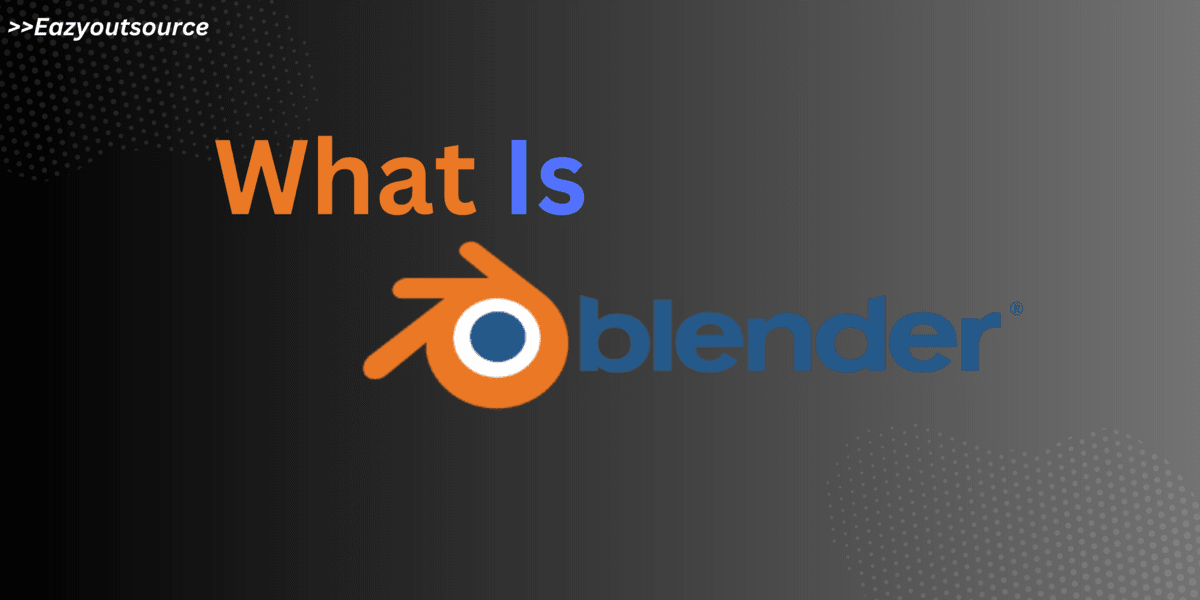
What is Blender?
Blender is a 3D modeling and animation software that is free to use and open source. It was first released in 1998 and has since grown to become a popular tool among artists, designers, and animators. Blender is used for a wide range of projects, including video games, films, and visual effects.
Why Learn Blender?
Learning Blender is a valuable skill for anyone interested in 3D art, animation, or design. Whether you're a hobbyist or a professional, Blender has the tools and features you need to create stunning 3D models and animations. Plus, because it's free and open source, Blender is accessible to anyone with a computer and an internet connection.
What You'll Learn in This Guide
In this beginner's guide, we'll cover the following topics:
- Installing and setting up Blender.
- Navigating the Blender interface.
- Creating and manipulating objects.
- Modifying object properties.
- Using materials and textures.
- Lighting and rendering your scene.
Getting Started with Blender
Installing Blender
Before you can start using Blender, you'll need to download and install it on your computer. Blender is available for Windows, Mac, and Linux, and can be downloaded from the Blender website.
Setting Up Blender
Once you've installed Blender, you'll need to set it up for your workflow. This involves configuring the interface, choosing your preferences, and customizing your keyboard and mouse settings. Blender has a wide range of options and settings, so it's worth taking some time to explore and familiarize yourself with them.Creating Objects
To create a 3D model in Blender, you'll need to start by creating an object. Objects are the building blocks of your scene, and can be modified and transformed in a variety of ways. To create a new object in Blender, you can press Shift + A and choose the type of object you want to create. This will add a new object to your scene, which you can then change with Blender's different tools and settings.
Modifying Object Properties
Once you've created an object, you can modify its properties to change its shape, size, and other attributes. This can be done using the Properties panel, which can be accessed by pressing N. The Properties panel allows you to adjust a wide range of properties for your object, including its location, rotation, scale, and shape. You can also use the panel to add materials and textures to your object, which will affect its appearance and surface properties.
Using Materials and Textures
Materials and textures are a crucial part of creating realistic 3D models in Blender. Materials are used to define the surface properties of an object, such as its color, reflectivity, and transparency. Textures are used to add detail and complexity to an object's surface, such as bumps, scratches, and patterns. Blender has a powerful material and texture system, which allows you to create complex and realistic surfaces for your objects. Materials and textures can be added and modified using the
Lighting and Rendering
Once you've created your 3D model and added materials and textures, it's time to light and render your scene. Lighting is very important if you want to make a scene that looks real and is pleasing to the eye. It affects the color, shadow, and depth of your objects. Blender has a wide range of lighting options, including point lights, spotlights, and area lights. You can adjust the intensity, color, and position of your lights to create the desired effect.
Rendering is the process of generating an image or animation from your 3D scene. Blender has a powerful rendering engine that allows you to create high-quality images and animations. You can adjust the resolution, quality, and output settings to suit your needs.
How to Download Blender
1.Search on google https://www.blender.org/download/.
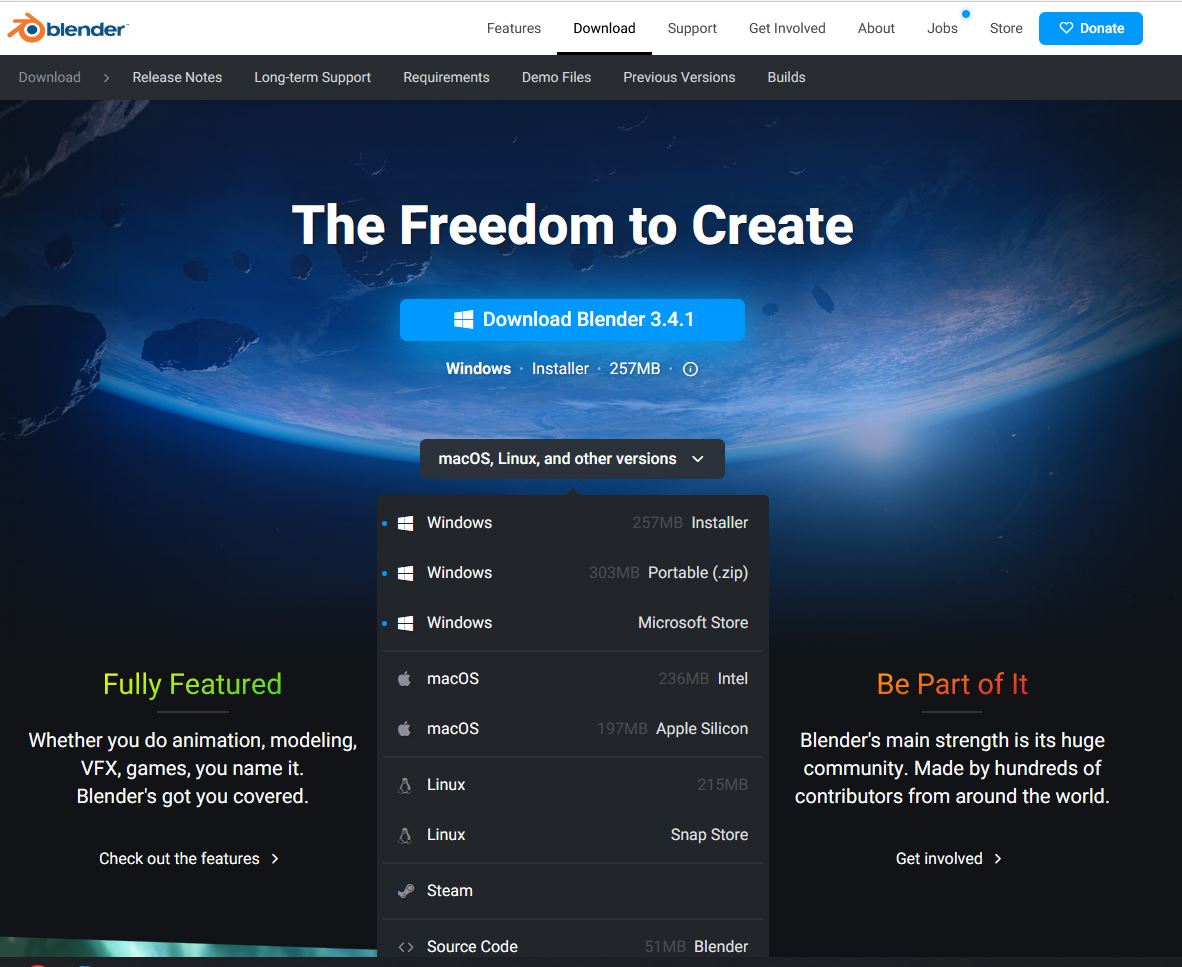
2.Scroll down to the download section and select your operating system (Windows, macOS, or Linux).
3.Choose the appropriate version of Blender for your system (64-bit or 32-bit).
4.Click on the "Download Blender" button.
5.The file will begin downloading. Once the download is complete, open the file and follow the installation instructions.
That's it! You should now have Blender installed on your computer and be ready to start creating 3D models and animations.

What Are the Requirements for blender:
To use Blender, your computer must meet the minimum system requirements. Here are the requirements for Blender:
Windows
- 64-bit dual-core 2 GHz CPU with SSE2 support
- 4 GB RAM
- Graphics card with OpenGL 3.3 support and 1 GB RAM
- Windows 7 or later (64-bit)
macOS
- 64-bit dual-core 2 GHz CPU with SSE2 support
- 4 GB RAM
- Graphics card with OpenGL 3.3 support and 1 GB RAM
- macOS 10.13 or later
- 64-bit dual-core 2 GHz CPU with SSE2 support
- 4 GB RAM
- Graphics card with OpenGL 3.3 support and 1 GB RAM
- Linux with glibc 2.25 or later, and a 32-bit compatibility layer installed (if running on a 64-bit system)
It's important to note that these are the minimum requirements, and Blender may run slowly or not at all on systems that do not meet these specifications. For optimal performance, it's recommended to have a more powerful computer with higher specifications.
Getting Started with Blender
Before you can start creating 3D models in Blender, you need to download and install the software. Blender is available for Windows, Mac, and Linux, and can be downloaded from the official Blender website.Once you've installed Blender, open it up and take a look around the interface. You'll see a number of windows, including the 3D viewport, a property editor, and the timeline. Don't worry if it seems overwhelming at first - Blender's interface is highly customizable, and you can rearrange the windows to suit your needs.
Creating Your First 3D Model
Now that you're familiar with Blender's interface, it's time to create your first 3D model. We'll start with a simple object, such as a cube.step-1:Select the "Add" menu in the 3D viewport by pressing "Shift + A." step-2:From the "Mesh" submenu, select "Cube." step-3:You should now see a cube in the 3D viewport. step-4:To move the cube around, select it by clicking on it, and then use the "G" key to grab and move it. step-5:To rotate the cube, use the "R" key. step-6:To scale the cube, use the "S" key. step-7:To delete the cube, select it and press the "Delete" key.
Of course, creating a cube is just the beginning. Blender has a wide range of tools and features that allow you to create complex 3D models, from sculpting tools to particle systems.
Modeling Techniques in Blender
Blender has a number of modeling techniques that you can use to create 3D models. Here are a few of the most common techniques:
Box Modeling
Box modeling is a technique where you start with a simple object, such as a cube or sphere, and use extrusions and edge loops to shape it into the desired form.Sculpting
Sculpting is a technique where you use digital tools to manipulate the vertices of a 3D mesh. Blender has a powerful sculpting toolset that allows you to create complex shapes and organic forms.Retopology
Retopology is the process of creating a new mesh over an existing one. This is often used to create models for animation, as it allows for better control over the topology of the mesh.Texturing and Materials
Once you've created your 3D model, it's time to add textures and materials to give it a realistic look. Blender has a powerful texturing system that allows you to create materials with realistic properties, such as reflections and roughness.Here are a few tips for texturing and materials in Blender:
Use high-quality texture maps
Texture maps are images that are used to add detail and color to your 3D model. Make sure to use high-quality textures to ensure that your model looks realistic.Use procedural textures
Procedural textures are textures that are created within Blender using mathematical algorithms. These can be used to create a variety of effects, such as noise and gradients.Use the Node Editor
The Node Editor is a powerful tool that allows you to create complex materials by connecting nodes together. This can be used to create realistic materials with multiple layers.FAQ
- Is Blender difficult to learn?
- Can I use Blender for commercial projects?
- Can I import 3D models from other software into Blender?
- How can I improve my Blender skills?
- Can Blender be used for game development?