3D Product Visualization Software – Pros and Cons

Maya Software: How to Create 3D Kitchen Designs
February 21, 2023
How to Modify Blender Frame Rate for Playback and Rendering
March 1, 2023In today's world, where the competition is intense, every business is looking for new ways to stand out and make a lasting impression on its customers. One way to do this is by using 3D product visualization software. Product visualization software is a powerful tool that allows businesses to showcase their products in a more realistic and engaging way. Suppose you want a product. You need to know the materials how to make this, and it should look like this. If you feel something is wrong. Don’t worry, our professional 3D experts can solve this issue. In this article, we'll talk about the pros and cons of using 3D product visualization software and give you some of the best examples to help you make an informed decision.

Pros of Using 3D Product Visualization Software:
Improved Product Visualization:
Businesses can use product visualization software to make more realistic and interesting pictures of their products that show them off in the best way possible. This software allows businesses to showcase their products from multiple angles, which helps customers to get a better understanding of the product and its features.
Savings in both time and money:
3D visualization software helps businesses to save time and money by reducing the need for physical prototypes. It also helps to streamline the design process by allowing businesses to make changes to the product before it goes into production.
Increased Sales:
3D product software can help businesses to increase their sales by providing customers with a better understanding of the product. This software can also help businesses create more engaging product images that can help to attract and retain customers.
Customization:
3D product visualization software allows businesses to create custom product images that meet their specific needs. This software can be used to create product images that showcase different color options, materials, and configurations, which can help businesses to target specific customer segments.
Cons of Using 3D Product Visualization Software:
Cost:
3D visualization software can be expensive, and it may not be affordable for all businesses, especially small businesses. The cost of the software can vary depending on the features and functionality that it offers.
Learning Curve:
Learning to use product visualization software can be challenging, and it may require some time and effort to master the software. This can be a disadvantage for businesses that do not have the time or resources to invest in learning how to use the software.
Technical Issues:
3D visualization software can be prone to technical issues, such as crashes and bugs. This can be frustrating for businesses, especially if they are working on tight deadlines.
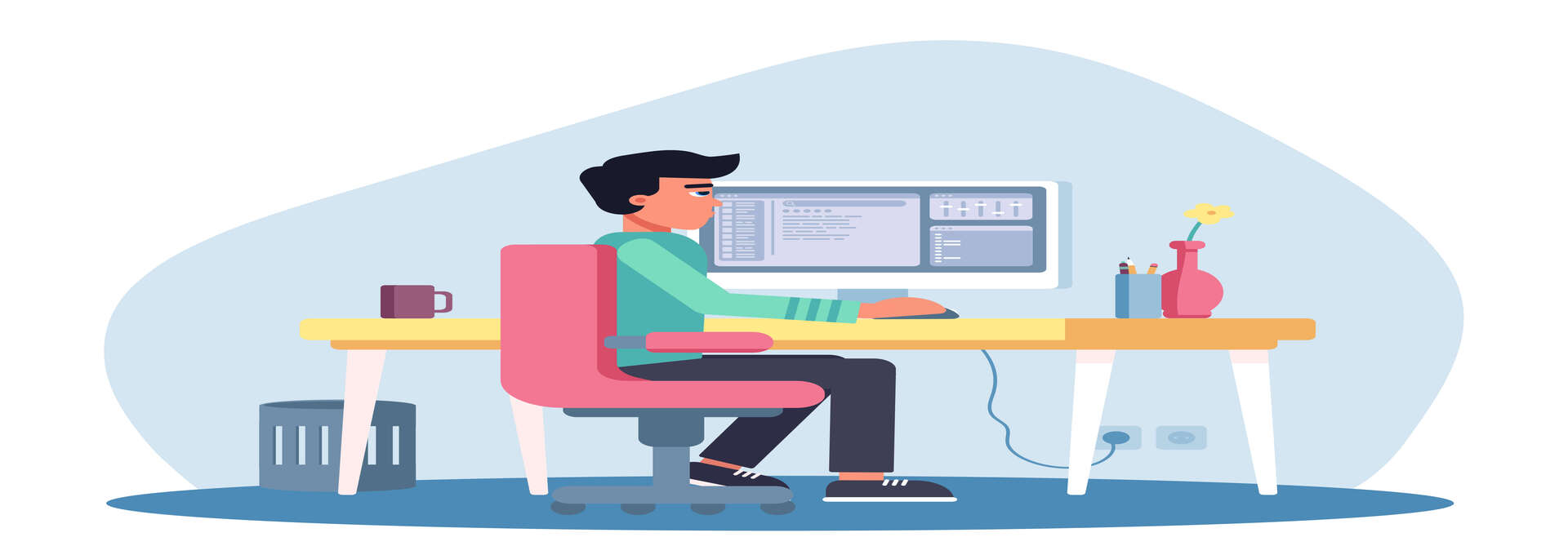
Best 3D Product Visualization Software Examples:
SketchUp:
SketchUp is a popular 3D product visualization software that is used by businesses of all sizes. This software is easy to use and has a lot of features and functions, such as the ability to make your own materials and textures.
Benifits:
Intuitive User Interface: SketchUp has an intuitive and easy-to-use interface that allows users to quickly create 3D models. The software is designed to be user-friendly, and even beginners can quickly learn how to use it.
Fast and Efficient: SketchUp is a fast and efficient 3D modeling software that allows users to create complex 3D models in a short amount of time. The software uses advanced algorithms that optimize the modeling process and make it fast and efficient.
Wide Range of Tools and Plugins: SketchUp has a wide range of tools and plugins that allow users to create highly detailed and complex 3D models. The software has tools for creating 3D shapes, textures, lighting, and more. There are also many plugins available that can extend the functionality of the software even further.
Blender:
Blender is a free, open-source 3D product visualization software that is popular among small businesses and independent designers. This software has a lot of features and functions, such as the ability to make lighting and shadows that look real.
Benifits:
Powerful 3D Modeling Tools: Blender provides users with a comprehensive set of tools for creating 3D models. This includes tools for creating, shaping, and modifying 3D objects, as well as tools for creating textures and materials.
Flexible Rendering Options: Blender supports a range of rendering options, including ray tracing and rasterization, which allow for realistic lighting and shading effects. Additionally, Blender supports GPU rendering, which can significantly speed up the rendering process.
Animation Capabilities: Blender provides users with powerful animation tools, including keyframe animation and motion tracking. This allows users to create realistic product animations and visualizations.
Autodesk 3ds Max:
Autodesk 3ds Max is a powerful 3D product visualization software that is used by some of the biggest businesses in the world. This software offers a wide range of advanced features and functionality, including the ability to create complex animations and simulations.
Benifits:
Extensive Library of Materials and Textures: 3ds Max has a vast library of pre-built materials and textures that can be easily applied to 3D models. This saves time and effort for designers who can quickly create visually stunning images and animations without having to create textures from scratch.
Integration with Other Software: 3ds Max is compatible with other software tools like Adobe Photoshop, Autodesk Revit, and Autodesk Inventor. This makes it easy to import and export files between different software and create a seamless workflow.
Conclusion:
3D product visualization software is a powerful tool that can help businesses to showcase their products in a more realistic and engaging way. While there are some disadvantages to using this software, the benefits, such as improved product visualization, time and cost savings, and increased sales, make it a worthwhile investment for many businesses. Some of the best examples of 3D product visualization software include SketchUp, Blender, and Autodesk 3ds Max. By using 3D product visualization software, businesses can stand out from the competition and make a lasting impression on their customers. If any projects are interesting for you, feel free to contact us eazyoutsource.com.
1What is 3D product visualization software?
3D product visualization software is a tool that lets businesses make pictures of their products that look real and are interesting to look at. This software can be used to showcase products from multiple angles and to create custom product images that meet specific business
2What are the benefits of using 3D product visualization software?
Using 3D product visualization software can help a business in many ways, such as making it easier to see what the product looks like, saving time and money, increasing sales, and giving customers more choices.
3How does 3D product visualization software help businesses to save time and money?
3D product visualization software helps businesses to save time and money by reducing the need for physical prototypes. Businesses can use this software to make virtual prototypes that can be looked over and changed before going into production. This can help to streamline the design process and reduce the cost of producing physical prototypes.
4Can 3D product visualization software help to increase sales?
Yes, 3D product visualization software can help businesses to increase sales by providing customers with a better understanding of the product. This software can help you make more interesting pictures of your products, which can help you get and keep customers. Additionally, the customization options offered by 3D product visualization software can help businesses to target specific customer segments and increase sales.
5What are some of the disadvantages of using 3D product visualization software?
The main disadvantages of using 3D product visualization software are cost, learning curve, and technical issues. The cost of the software can be prohibitive for some businesses, and learning to use the software can be challenging. Also, technical problems like crashes and bugs can be annoying for businesses, especially when they are trying to meet tight deadlines.
FEB 28, 2023 | 15 MIN READ